You are being stalked online most of the time. Almost every website you visit tracks, records and analyzes you for a variety of reasons – serving you personalized ads is just one of them. For enhanced privacy protection from online tracking, you can install DuckDuckGo Privacy Essentials on your Safari browser. This easy-to-install Safari add-on will help you get rid of ad trackers and keep your search history private.
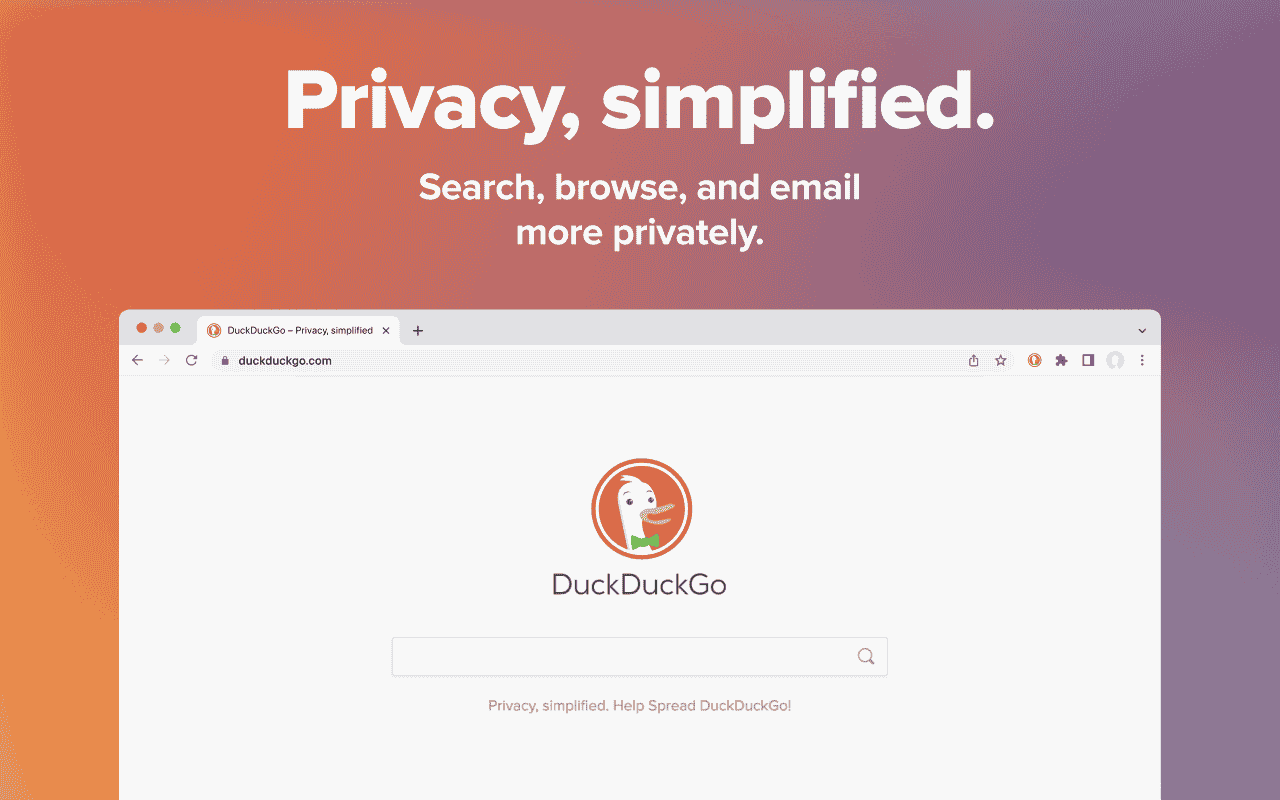
So what is DuckDuckGo Privacy Essentials? Should you install it on Safari?
What is DuckDuckGo Privacy Essentials?
DuckDuckGo Privacy Essentials is a browser extension that allows users to browse the internet privately. The extension works with all leading web browsers including Chrome, Firefox, Microsoft Edge, Opera and Safari.
Here’s how DuckDuckGo Privacy Essentials can enhance your online privacy:
- The browser extension will block all third-party trackers on the websites you visit.
- You can view a site’s security level, showing how much you trust the site before and after implementing DuckDuckGo Privacy Essentials protection.
- If you set DuckDuckGo as your default search engine, your search history will remain private.
Most browsers block third-party trackers after the browser loads. However, this method may send your IP address or other identifiers to third parties when the tracker is loaded.
However, DuckDuckGo Privacy Essentials does not allow the loading of third-party scripts (i.e. trackers) from Google, Facebook, and other companies to prevent these companies from collecting your IP address or any other identifying numbers.
Smartphone users can download DuckDuckGo Privacy Browser on their devices to search and browse the web privately. Android users can download the DuckDuckGo Privacy browser from Google Play, and iPhone users can download it from the App Store.
Should you use the DuckDuckGo Privacy Essentials utility on Safari?
To illustrate how DuckDuckGo Privacy Essentials works, this article will focus on Apple’s default web browser, Safari.
Safari does a great job with privacy because it has many features needed to enhance it. Users can choose to block cross-site (i.e. third-party) tracking and hide IP addresses. Safari also allows users to make DuckDuckGo Search their default search engine.
The Safari browser already provides users with private browsing options. So should you install DuckDuckGo Privacy Essentials on Safari? The simple answer is, yes.
The DuckDuckGo Privacy Essentials browser extension enhances Safari’s tracking protection for the websites you visit. It will allow you to access the DuckDuckGo Privacy Committee in your Safari browser.
This privacy form will tell you the privacy rating and other privacy indicators of the websites you visit. Privacy rating scale from A to F. A privacy rating of “A” means that the website you are visiting does an excellent job of protecting your privacy. A privacy rating of “F” means that the website does not perform well in protecting the privacy of its visitors.
In short, DuckDuckGo Privacy Essentials simplifies privacy on Safari. Safari and DuckDuckGo Privacy Essentials These two privacy tools work together to better protect your online identity.
How to install DuckDuckGo Privacy Essentials on Safari
Close the Safari browser and open the App Store on your Mac. Search for “DuckDuckGo Privacy for Safari”. Click on the DuckDuckGo Privacy for Safari app, then click the Get button.
Click Install. Depending on your Mac settings, your Mac will ask you to authenticate with Touch ID or enter your password. Once authentication is complete, the installation will start and finish quickly.
Once installed, an open button will appear in the browser extension. Close the app store.
Open Safari and go to the Settings menu. Click the Search tab and set DuckDuckGo as your default search engine for Private Search (if you haven’t already). You can use search operators to get results faster in DuckDuckGo.
Click the Extensions tab and enable Privacy Dashboard and Privacy Guard by checking both boxes. Close the Safari browser.
Open the Safari browser and visit any website. You’ll see the site’s privacy level in Safari. Click on the privacy level of the websites you visit. The Privacy Dashboard will open, showing you insights on how DuckDuckGo’s Privacy Essentials can enhance your privacy.
Since tech giants are so active in tracking users, it’s crucial to keep your browser private. Using DuckDuckGo Privacy Essentials can help you do just that.
Combined with Safari’s built-in privacy protections (and privacy controls offered by other browsers), this easy-to-add browser extension gives you solid privacy protection. Consider using a reputable virtual private network (VPN) on your device to further increase your online privacy and security. You can also explore other anonymous browsers like Tor for private browsing.
