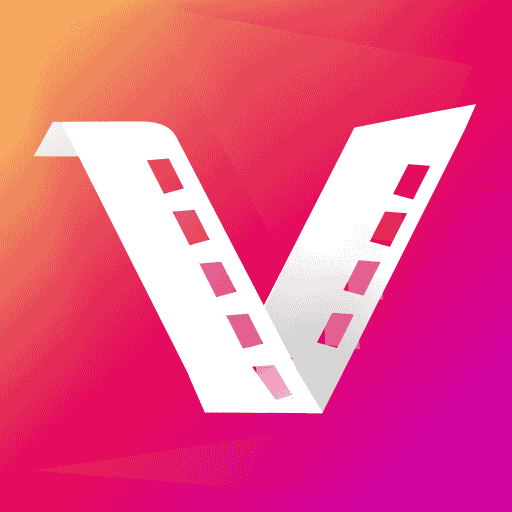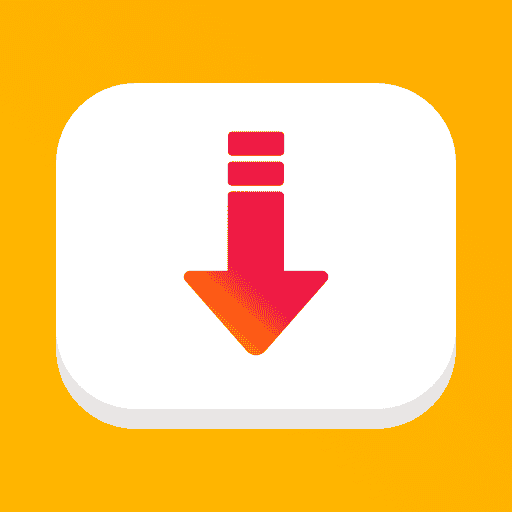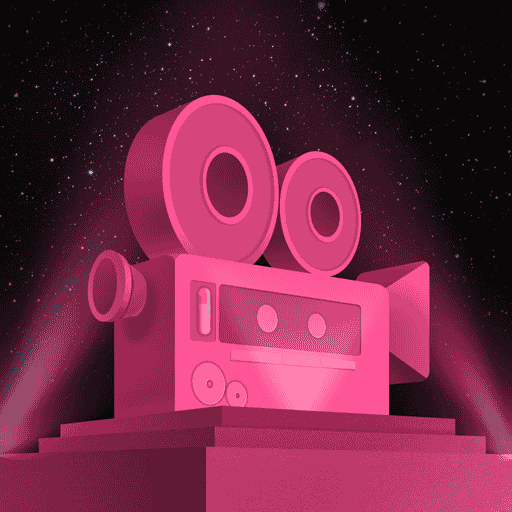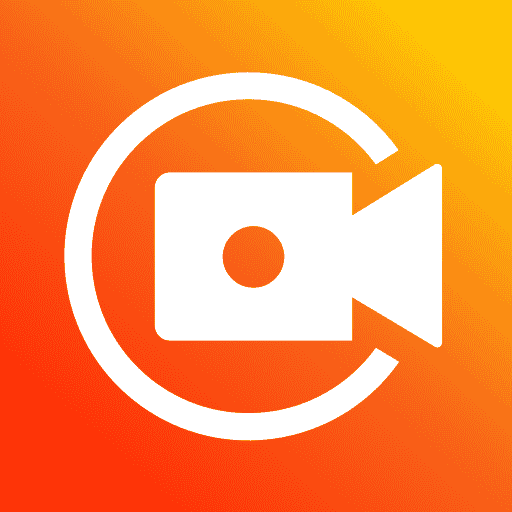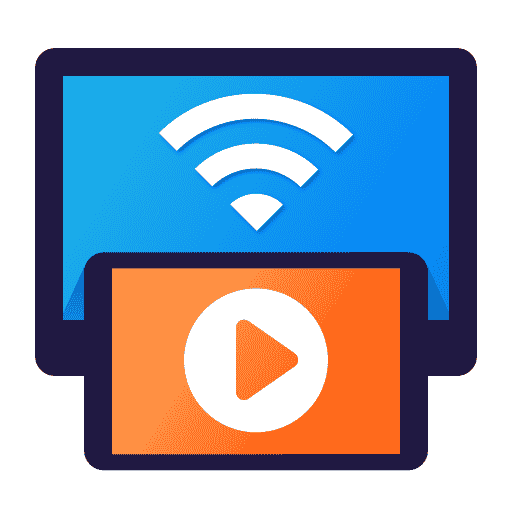About Cast to TV MOD APK
Cast Web Video enables you to cast online video to tv directly, including hot movies, live stream of news & sports, tv shows, concerts etc. You can also cast local video, photo & music to TV from phone easily. Cast to TV and enjoy films on TV NOW!
📺SUPPORTED STREAMING DEVICES
☆ Google Chromecast, Google cast
☆ Amazon Fire TV and Fire Stick
☆ Smart TVs: Samsung, LG, Sony, Hisense, Xiaomi, Sharp, Panasonic, etc.
☆ XBox One, XBox 360
☆ Roku, Roku Stick and Roku TVs
☆ Other DLNA & Google Cast receivers
☆ Coming soon: Kodi, Apple TV, Airplay etc.
🏅TOP FEATURES
● Cast online video, music.
● Stream local files from phone to tv.
● IPTV & Live stream video.
● Inbuilt browser for searching movies you like.
● Video history and bookmarks.
● Ad blocker and Popup blocker.
● Remote control for progress and volume.
● Multi video resolution to choose, including 1080P, 720P etc.
● Support video resuming.
● Auto grab the video & audio from YouTube, Vimeo, Buzzfeed etc.
Coming soon:
+ Video downloader: download videos directly from websites onto your devices.
+ Download subtitles for online videos. (only Chromecast for now)
+ Cast files from Cloud Drive.
+ Custom themes.
If you want to cast online video from phone to TV, you’d better try Cast Web Video.
How to use:
1. Use the in-app browser to find an online video you like.
2. Ensure your phone and streaming device are connected to the same Wi-Fi.
3. Connect to your streaming device.
4. Cast the video and control it remotely with your phone.
Now you can enjoy videos from YouTube, Vimeo, Buzzfeed & Facebook, music from Soundcloud, Spotify etc. on TV with just a few taps.
Meanwhile, you can use your phone as usual without interrupting the current playback. You can even lock the phone screen to save battery, because Cast Web Video doesn’t host these videos or use screen mirroring.
Cast to Chromecast
You can not only cast web browser to tv, but also local video, photo slideshow, and music. Cast to Chromecast, Fire TV and other smart TVs with no feature limited.
Cast to Roku
Easy to connect and cast to Roku. You can cast videos and music to Roku without limitations. Fast forward and rewind can provide you with an excellent experience for watching movies. Just search videos from your favorite website and cast to Roku now!
Cast Web Browser to TV & Website Video Caster
Cast web browser to tv and look through the website for your favorite videos/songs. Cast live stream of sports, music and tv shows to streaming devices (i.e. Chromecast, Fire Stick). Then you can enjoy media on TV well.
Cast to TV & Cast to Chromecast
Easily cast to tv with Cast Web Video. Cast to Chromecast, and enjoy videos on big screen easely. You will never regret trying this smart cast to tv app.
To stream web to tv from phone is very dependent on Wi-Fi network and streaming device. Please ensure that your phone and streaming device are connected to the same Wi-Fi. And the format of the media is supported by streaming device. If you have troubles when you stream web to tv from phone or cast to Chromecast, you can try to reboot the Wi-Fi router and streaming device. If you have any suggestions or problems about this Cast Web Video, please feel free to contact us at [email protected].
Feature Of Cast to TV Mod Apk
- Premium Unlocked
- PLUS/PRO/VIP Unlocked
- Unlimited Money
- Unlimited Coin
- Unlimited Diamond
- Unlocked All Premium Feature
- Free Shopping
- Free Purchase
- Subscribed
- No Ads
- Unlimited Everything
WHAT’S NEW
- Bug Fixes and improve performance!
FAQ
What is Cast to TV MOD APK?
Cast to TV is a Video Players & Editors MOD APK Published by APKMODY.IO, AN1.COM, APKMODY.COM and MODYOLO.COM Team. This is Latest version 1.5.0.4 of Cast to TV MOD APK contains additional features and free upgrades.
Is APKMODY is safe to download Android Apps and Games MOD/HACK/CHEAT APK?
At APKMODY, the admin team uses the original APK from Google Play as the basis for the born of quality MOD versios.
We analyze the app, remove the unnecessary permissions, and optimize them.
We share sha25 so you can compare downloads, app signatures and more. Completely transparent and clear.
Warnings (if any) will be clearly explained.
How to download Cast to TV MOD APK?
To easily download latest mod/hack/cheat apk version of Cast to TV Visit APKMODY and Search APK name. Then Click on Download APK Button below APK logo. Wait for the timer end and download MOD APK file.
How to install Cast to TV MOD APK
- Download Cast to TV MOD APK.
- Install Download Hak Mod APK App without using the internet/wifi.
- Open the Installer, and complete your process.
- Let it Install Completely In Your Android Device
- Open the MOD APK App and Enjoy Free Unlimited Resources.
Conclusion
Download Cast to TV Mod APK (Unlimited Money). We give the best Mods only for you and if everything we provide isn’t sufficient we connect to the best resources for MOD APK information on Cast to TV simply to supply you with the ideal.
Congratulations Now you’ve been Installed Cast to TV Hack Mod on your Android and ios today you’re able to Unlock that App & Enjoy Playing with it. This Mod Comes Using Truly Amazing Features So Only Download The Mod By After Above Procedure & Enjoy.