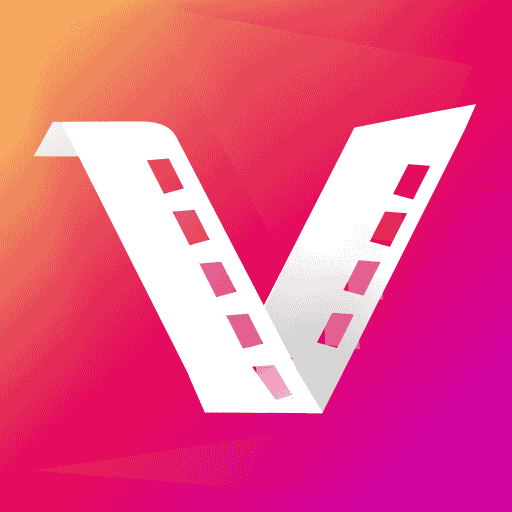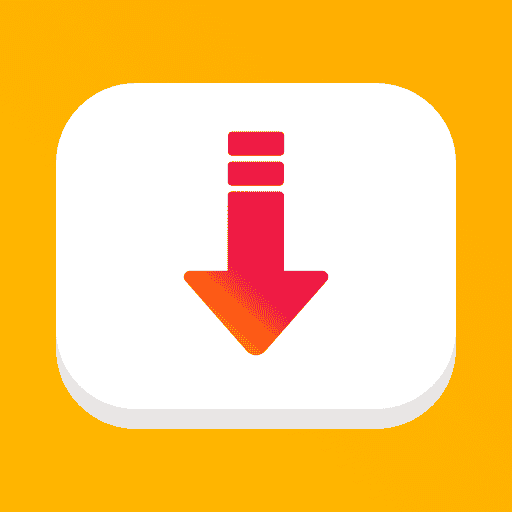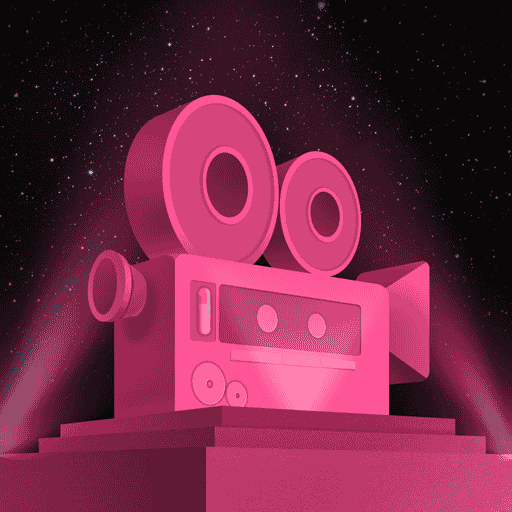About Cast to TV/Chromecast/Roku/TV+ MOD APK
Castify
Cast videos, music, photos…or watch on phone.
Streaming Devices:
Chromecast 1, 2, and Ultra HD 4K
Roku Premiere, Express, Streaming Stick, or Roku TV
Fire TV or Fire Stick
DLNA receivers
Xbox One, Xbox 360
Google Cast receivers
Smart TVs with DLNA built-in including: LG TV, TCL, Phillips, Sony Bravia, Samsung, Sharp, Panasonic, and many others. Please check your TV’s user manual.
Play From Sources:
– Phone Files
– Browser Websites
– IPTV
– Podcasts
– DLNA Servers
– SMB, Samba, NAS, LAN
Castify Features:
– Cast to TV, video, movie, music, or photos
– Cast web videos found online from websites
– Screen Mirroring
– IPTV supporting m3u playlists
– Stream to TV from local files on phone to Chromecast, Roku, Xbox, DLNA
– Play history
– Website Bookmarks
– Searching of videos on any websites
– Block popups per website
– Picture in Picture(PiP)
– Roku remote control
– Roku channels
– Subtitles (only for Chromecast and Roku)
– Podcasts
– Custom themes
This app works best with Google Chromecast and Google Cast receivers. Users may experience limited functionalities with other casting receivers.
Cast & Stream movies, videos, or music from web browser to TV, or from your IPTV providers.
Cast phone’s movie, music, or photos found on your phone/tablet to TV with compatible streaming devices.
Usage Steps:
1. Use the app’s browser to navigate to a website.
2. The browser will try to find any playable video, movies, or music on that site.
3. Then play it locally on the Phone/Tablet, or cast to TV with Chromecast or one of the compatible streaming receivers.
Supported Formats:
MP4 movie
MKV files
MP3 music & podcast
JPG, PNG images
HTML5 video
HLS Live Streaming
IPTV m3u file or urls
4K and HD where available
Features & Limitations of Some Streaming Receivers
Screen Mirroring:
– The screen mirror feature is available only on newer Android devices.
Roku Streaming devices & TV:
– Screen Mirroring can be enabled in settings
– Remote control
– no video resuming/scrubbing, no audio streaming, some file formats not supported.
Apple TV AirPlay:
– AirPlay must be enabled in settings
– Battery Optimization must be disabled for Android 6.0 Marshmallow and up, local cast of audio and photo not supported. MKV files not supported. Some urls formats not supported.
Xbox One & Xbox 360:
– DLNA must be enabled in settings
Fire TV: some video movie formats not supported.
The following streaming devices and Smart TVs are also supported: DLNA devices, Android TV, Xbox One & Xbox 360, WebOS, Netcast
Some Smart TVs have Google Chromecast app (or DLNA) built-in:
according to this: https://www.google.com/chromecast/built-in/tv/
If you have any of those models, please check if it has one of the streaming receivers to see if it’s compatible to cast to TV.
Castify does not modify the video sources. It only sends the original source to your streaming receivers. The app does not hosts any content. Therefore the compatibility and availability of the videos are dependent on the source websites themselves.
-This app only casts from websites that uses public format. Proprietary video & movie formats will not cast to TV.
-If a video is not playing or a disconnection occurs, it could be several reasons:
1. The ISP(Internet Service Provider)
2. The source website itself
3. Insufficient WIFI signal strength
Troubleshooting:
-Ensure your WIFI connection is stable and on the same network. Streaming online movies to TV requires a good internet connection.
–Most connection problems can be resolved by restarting the casting receivers or phone.
-Flash movie websites are not supported by stream device manufacturers.
Feature Of Cast to TV/Chromecast/Roku/TV+ Mod Apk
- Premium Unlocked
- PLUS/PRO/VIP Unlocked
- Unlimited Money
- Unlimited Coin
- Unlimited Diamond
- Unlocked All Premium Feature
- Free Shopping
- Free Purchase
- Subscribed
- No Ads
- Unlimited Everything
WHAT’S NEW
- Bug Fixes and improve performance!
FAQ
What is Cast to TV/Chromecast/Roku/TV+ MOD APK?
Cast to TV/Chromecast/Roku/TV+ is a Video Players & Editors MOD APK Published by APKMODY.IO, AN1.COM, APKMODY.COM and MODYOLO.COM Team. This is Latest version 12.114 of Cast to TV/Chromecast/Roku/TV+ MOD APK contains additional features and free upgrades.
Is APKMODY is safe to download Android Apps and Games MOD/HACK/CHEAT APK?
At APKMODY, the admin team uses the original APK from Google Play as the basis for the born of quality MOD versios.
We analyze the app, remove the unnecessary permissions, and optimize them.
We share sha25 so you can compare downloads, app signatures and more. Completely transparent and clear.
Warnings (if any) will be clearly explained.
How to download Cast to TV/Chromecast/Roku/TV+ MOD APK?
To easily download latest mod/hack/cheat apk version of Cast to TV/Chromecast/Roku/TV+ Visit APKMODY and Search APK name. Then Click on Download APK Button below APK logo. Wait for the timer end and download MOD APK file.
How to install Cast to TV/Chromecast/Roku/TV+ MOD APK
- Download Cast to TV/Chromecast/Roku/TV+ MOD APK.
- Install Download Hak Mod APK App without using the internet/wifi.
- Open the Installer, and complete your process.
- Let it Install Completely In Your Android Device
- Open the MOD APK App and Enjoy Free Unlimited Resources.
Conclusion
Download Cast to TV/Chromecast/Roku/TV+ Mod APK (Unlimited Money). We give the best Mods only for you and if everything we provide isn’t sufficient we connect to the best resources for MOD APK information on Cast to TV/Chromecast/Roku/TV+ simply to supply you with the ideal.
Congratulations Now you’ve been Installed Cast to TV/Chromecast/Roku/TV+ Hack Mod on your Android and ios today you’re able to Unlock that App & Enjoy Playing with it. This Mod Comes Using Truly Amazing Features So Only Download The Mod By After Above Procedure & Enjoy.