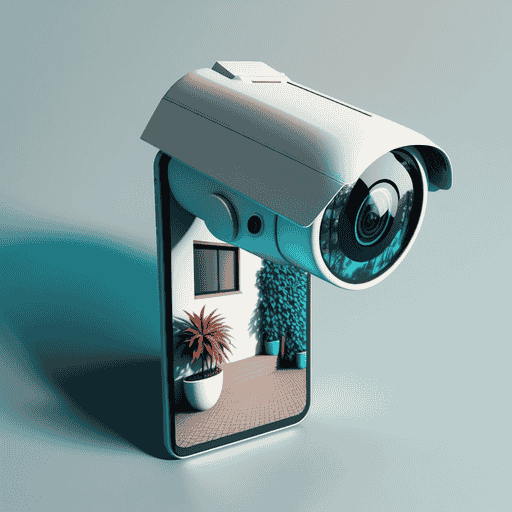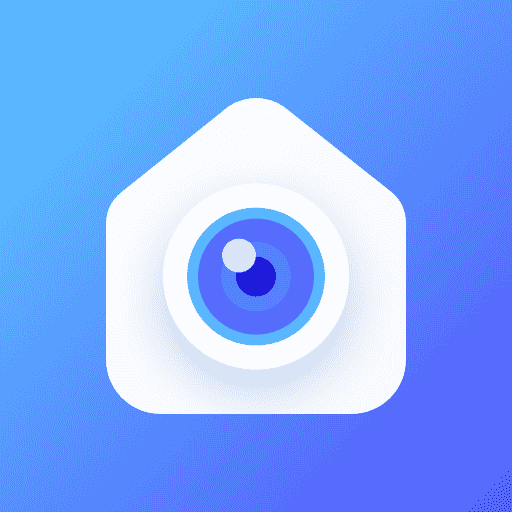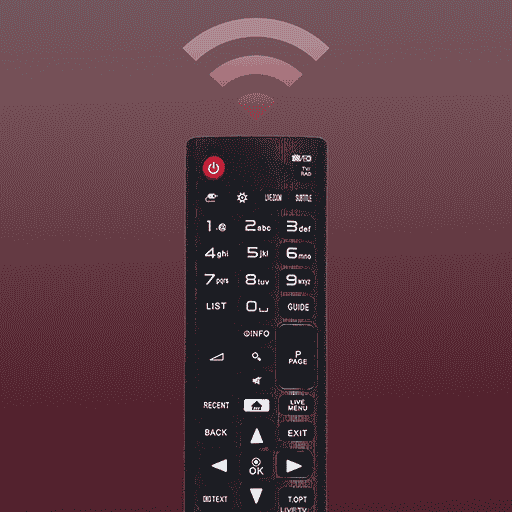About Remote for Samsung TV MOD APK
Remote for Samsung TV is a free Samsung TV remote app for Samsung Smart TV. This Samsung controller app works as a genuine Samsung TV remote and is compatible with the mainstream Samsung series smart TVs like Samsung 7 series TV, Samsung 6 series TV, Samsung Curved TV and K-Series (2016+) Samsung Tizen models etc.
With this Samsung remote app, you can simply remote control Samsung Smart TV, power on/off TV, launch favorite channels/apps, adjust volume and change navigation mode with few taps. And you never worry about losing the Samsung TV original remote!
As a comprehensive Samsung smart TV app, this app also helps you screen mirror phone/tablet to TV in high resolution and cast local photos and web videos to smart view TV. As long as your Samsung TV and this Samsung replacement remote are connected to the same WiFi network, you are able to easily share photos/videos on the big screen.
Features:
– Auto detect your Samsung smartthings TV on the same WIFI network
– Easily control Samsung Smart TV with the fully functional Samsung remote app
– Keyboard feature to simplify text input and search on Samsung Smart View TV
– Quick access to your favorite channels and apps on TV in a few taps
– Mirror phone/tablet screen to smart TV with Samsung remote control app
– Cast local photos/videos and web videos to Samsung TV
How to connect to TV with this Samsung universal remote:
1. Open and go to the main interface of this Samsung control app
2. Click the device button in the top right corner to get the device list
3. Choose the device you want to connect the smart remote to
4. Finish! Enjoy the all-in-one Samsung smart control now!
Now it’s time to turn your phone into a samsung remote control app and experience a smarter, more convenient way of controlling your Samsung televisions!
Troubleshoot:
• Remote for Samsung TV can only work when it is on the same WiFi as the smart view TV.
• Reinstalling this TV control app and rebooting the TV can fix most of the connecting issues.
• Upgrade the TV remote application to the latest version can solve some connection issues.
• For connection issues with mobile device, try downloading the smartthings app to another device
DISCLAIMER:
BoostVision is not an affiliated entity of Samsung Electronics. And “Remote for Samsung TV” application is not an official product of Samsung or its affiliates. Due to the limited number of Samsung TV models we can test, our app can’t be compatible with all TV models.
Terms of Use: https://sites.google.com/boostvision.ai/remoteforsamsungtv/terms
Privacy Policy: https://sites.google.com/boostvision.ai/remoteforsamsungtv/privacy
Feature Of Remote for Samsung TV Mod Apk
- Premium Unlocked
- PLUS/PRO/VIP Unlocked
- Unlimited Money
- Unlimited Coin
- Unlimited Diamond
- Unlocked All Premium Feature
- Free Shopping
- Free Purchase
- Subscribed
- No Ads
- Unlimited Everything
WHAT’S NEW
- Bug Fixes and improve performance!
FAQ
What is Remote for Samsung TV MOD APK?
Remote for Samsung TV is a House & Home MOD APK Published by APKMODY.IO, AN1.COM, APKMODY.COM and MODYOLO.COM Team. This is Latest version 1.5.2 of Remote for Samsung TV MOD APK contains additional features and free upgrades.
Is APKMODY is safe to download Android Apps and Games MOD/HACK/CHEAT APK?
At APKMODY, the admin team uses the original APK from Google Play as the basis for the born of quality MOD versios.
We analyze the app, remove the unnecessary permissions, and optimize them.
We share sha25 so you can compare downloads, app signatures and more. Completely transparent and clear.
Warnings (if any) will be clearly explained.
How to download Remote for Samsung TV MOD APK?
To easily download latest mod/hack/cheat apk version of Remote for Samsung TV Visit APKMODY and Search APK name. Then Click on Download APK Button below APK logo. Wait for the timer end and download MOD APK file.
How to install Remote for Samsung TV MOD APK
- Download Remote for Samsung TV MOD APK.
- Install Download Hak Mod APK App without using the internet/wifi.
- Open the Installer, and complete your process.
- Let it Install Completely In Your Android Device
- Open the MOD APK App and Enjoy Free Unlimited Resources.
Conclusion
Download Remote for Samsung TV Mod APK (Unlimited Money). We give the best Mods only for you and if everything we provide isn’t sufficient we connect to the best resources for MOD APK information on Remote for Samsung TV simply to supply you with the ideal.
Congratulations Now you’ve been Installed Remote for Samsung TV Hack Mod on your Android and ios today you’re able to Unlock that App & Enjoy Playing with it. This Mod Comes Using Truly Amazing Features So Only Download The Mod By After Above Procedure & Enjoy.