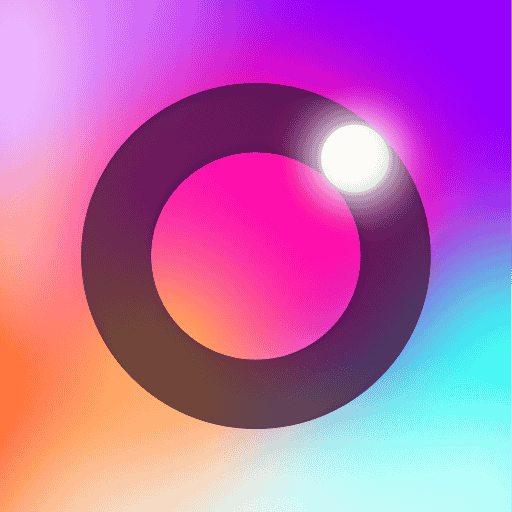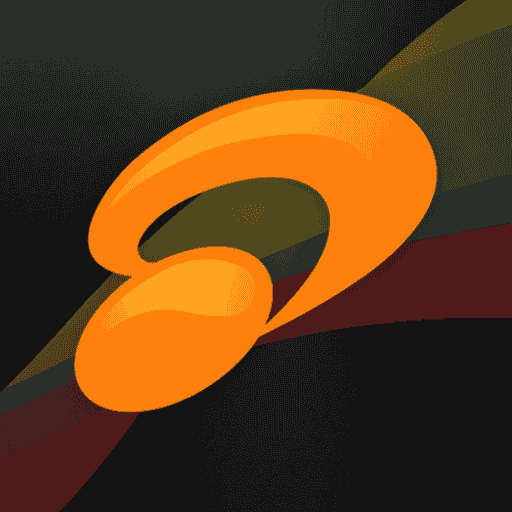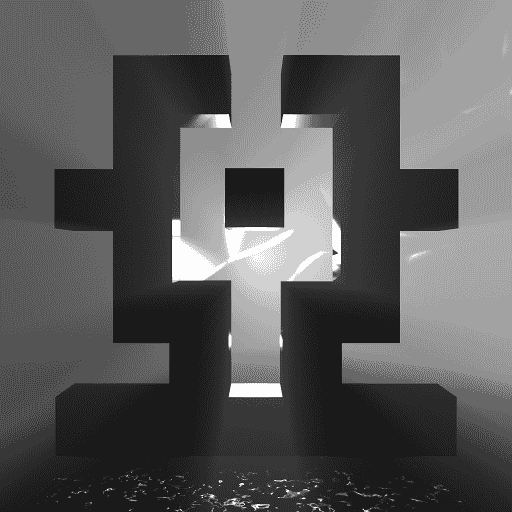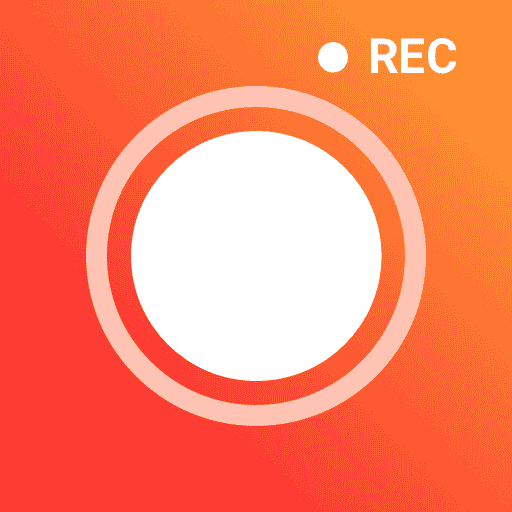About Video to MP3 Convert & Cutter MOD APK
As a professional audio editor, Video to MP3 Convert is a free and multi-functional audio editing app. It realizes one-stop audio, music and recordings editing. Using it, you can cut and adjust the uploaded audio files in various formats at will. Moreover it can help you customize phone ringtones, message notification sound, alarm clocks, etc. for yourself or your relatives and friends. It is your handheld recording assistant, you can turn on the recording button at any time to start high-definition sound recording for meetings, courses, conversations, etc.
【Video to Audio/MP3 Convert】
– After importing the video, you can export the audio format file with one click. It supports exporting up to 320 kb/s;
– Batch operation, up to 15 video clips can be converted to audio at one time;
– Support almost all formats, including mp4, 3gp, m4v, mp3, flac, aac, wav, m4a, wma, ogg, amr, ac3, etc.;
【Sound, Music and Audio Editor】
– Trimming audio: Supports millisecond-level audio detail trimming, perfectly optimizes clips, and achieves high-quality, seamless and smooth output audio.
– Audio cutting: select the desired segment for cutting and extraction;
– Audio merging: Helps merging multiple clips, and can also stitch the cut audio clips;
– Audio variable speed adjustment: select the desired frequency band to adjust the acceleration and deceleration, support 0.1x-2x audio speed adjustment;
– Supports batch processing of audio and music, freeing hands and improving efficiency;
【Master Audio Recording】
– High-definition recording quality, easy to identify and eliminate noisy ambient sounds;
– Intelligently adjust the pitch, and the distance of the microphone can also be overcome;
【Fabulous Voice Changer】
– Edit imported audio, as well as instant recording clips;
– Adjust the volume or frequency to control the audio output form;
– Convenient music editing, support for song detail editing, and provide fade-in and fade-out effects;
【Customize Ringtones】
– Set phone ringtone with one click;
– Customizable as alarm ringtone;
– Phone notification sound settings;
– Provides free online music library for you to set ringtone;
【One Place for Audios Storage】
– Audio can be categorized, renamed and stored in folders;
– Add tags to audio clips for easy recording and searching;
– Support local saving, and also provide high-quality clip merging and exporting;
– Open and close the microphone permission at any time by your needs to protect your privacy;
With this great MP3 video converter, you can convert mp4 to mp3, video to audio, and save as music. It’s an easy-to-use MP3 converter and video converter.
Feature Of Video to MP3 Convert & Cutter Mod Apk
- Premium Unlocked
- PLUS/PRO/VIP Unlocked
- Unlimited Money
- Unlimited Coin
- Unlimited Diamond
- Unlocked All Premium Feature
- Free Shopping
- Free Purchase
- Subscribed
- No Ads
- Unlimited Everything
WHAT’S NEW
- Bug Fixes and improve performance!
FAQ
What is Video to MP3 Convert & Cutter MOD APK?
Video to MP3 Convert & Cutter is a Music & Audio MOD APK Published by APKMODY.IO, AN1.COM, APKMODY.COM and MODYOLO.COM Team. This is Latest version 1.3.3 of Video to MP3 Convert & Cutter MOD APK contains additional features and free upgrades.
Is APKMODY is safe to download Android Apps and Games MOD/HACK/CHEAT APK?
At APKMODY, the admin team uses the original APK from Google Play as the basis for the born of quality MOD versios.
We analyze the app, remove the unnecessary permissions, and optimize them.
We share sha25 so you can compare downloads, app signatures and more. Completely transparent and clear.
Warnings (if any) will be clearly explained.
How to download Video to MP3 Convert & Cutter MOD APK?
To easily download latest mod/hack/cheat apk version of Video to MP3 Convert & Cutter Visit APKMODY and Search APK name. Then Click on Download APK Button below APK logo. Wait for the timer end and download MOD APK file.
How to install Video to MP3 Convert & Cutter MOD APK
- Download Video to MP3 Convert & Cutter MOD APK.
- Install Download Hak Mod APK App without using the internet/wifi.
- Open the Installer, and complete your process.
- Let it Install Completely In Your Android Device
- Open the MOD APK App and Enjoy Free Unlimited Resources.
Conclusion
Download Video to MP3 Convert & Cutter Mod APK (Unlimited Money). We give the best Mods only for you and if everything we provide isn’t sufficient we connect to the best resources for MOD APK information on Video to MP3 Convert & Cutter simply to supply you with the ideal.
Congratulations Now you’ve been Installed Video to MP3 Convert & Cutter Hack Mod on your Android and ios today you’re able to Unlock that App & Enjoy Playing with it. This Mod Comes Using Truly Amazing Features So Only Download The Mod By After Above Procedure & Enjoy.